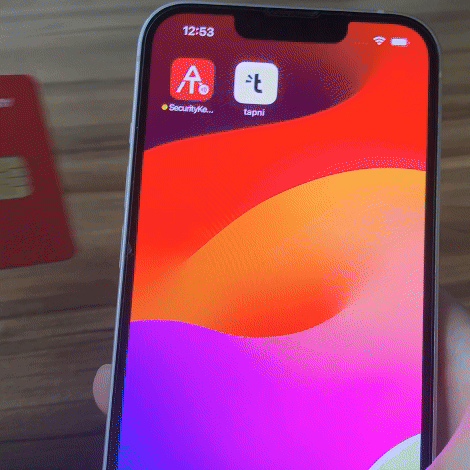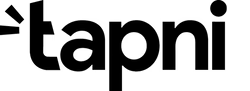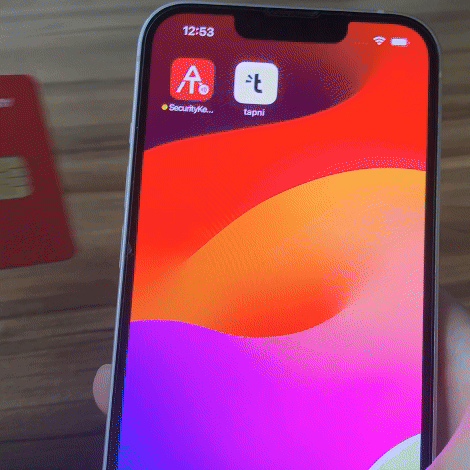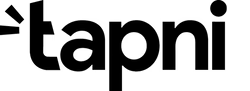Key Features


Compact Card Design
Crafted in the dimensions of a credit card and adhering to ISO/IEC 7810 standards. Extreamly suitable for USB-restricted working environment.


Versatile Connectivity
Seamlessly support both contactless (NFC) and contact (7816) readers, ensuring compatibility with Smart Phone NFC technology for enhanced flexibility.


Tactile Effect
Tactile effect added on the surface of the card for visually impaired user finding the fingerprint sensor


All-in-One Design
ATKey.Card NFC support fingerprint, FIDO2 passkey, PIV smart card, digital business card, door badge all in a single card. *Note: Supported functions differentiate between SKUs


Superior Security and Compliance
Equipped with a CC EAL6+ certified Secure Element (SE) and a match-on-sensor fingerprint system with anti-spoofing capabilities.
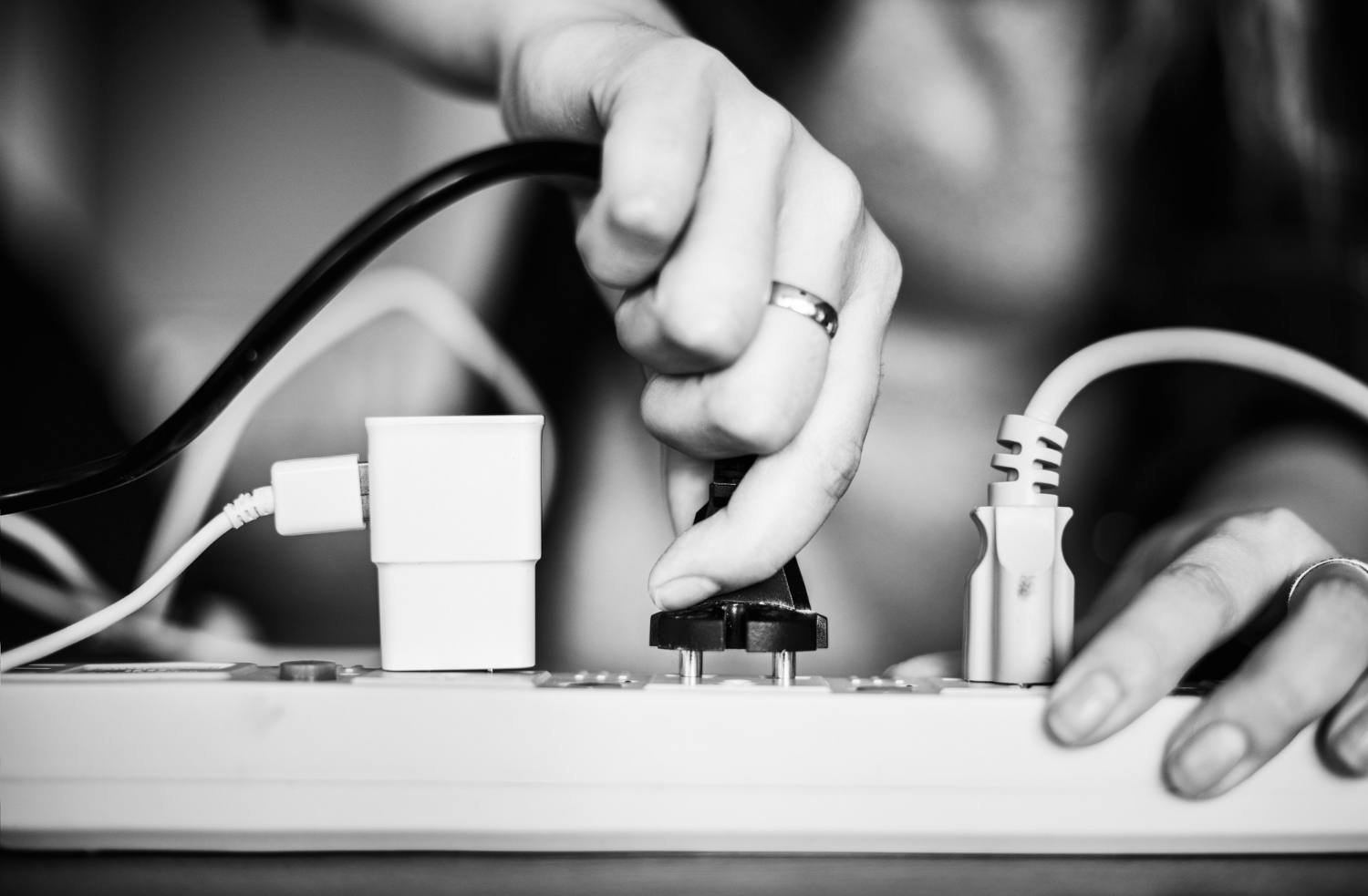
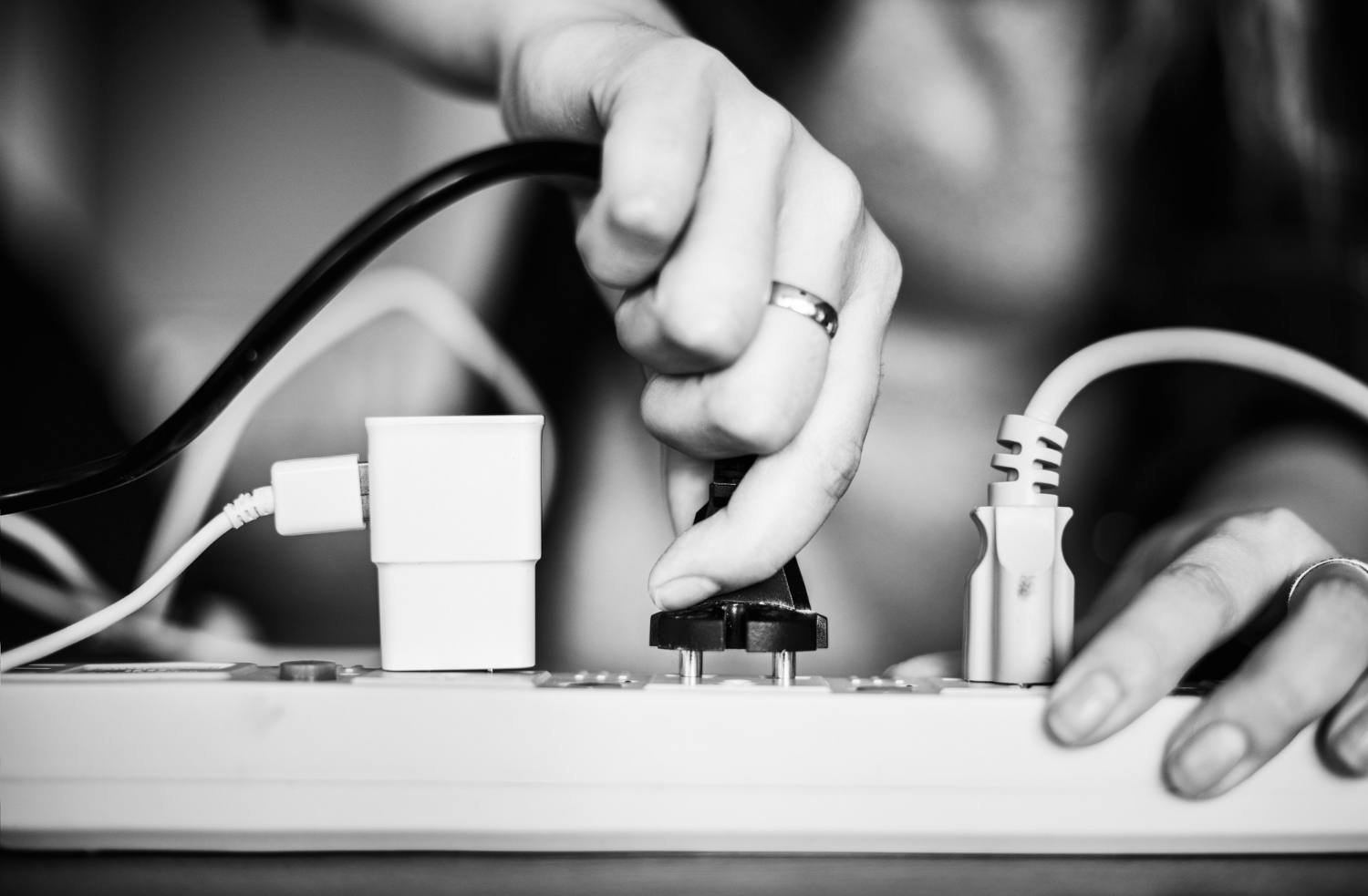
Battery-Free Operation
With ultra-low power consumption and no embedded battery, ATKey.Card NFC eliminates the need for frequent charging or battery replacements.
Bio-tap to login web services
ATKey.Card NFC liberates you from the risks of phishing! You can log in to a variety of Passkeys-enabled web services (FIDO2, U2F) without the need for a password, not only on PC browsers but also on smartphones.
Bio-tap to login Windows Entra ID
ATKey.Card NFC seamlessly registers as a FIDO2 authenticator for Entra ID (Azure AD) accounts, enabling passwordless Windows login.
Bio-tap to login Mac


ATKey.Card NFC support PIV can be applied to Mac for fingerprint Smart Card login on MacOS.
Control the access from offline to online
As a smart ID badge, ATKey.Card NFC integrates multiple functions into a single card, including door access control. The company can manage online and offline access with a single card without additional door badges.


Make it easy for you to manage the card
📱 Mobile APP: SecurityKey NFC
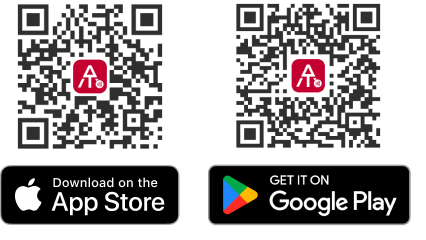
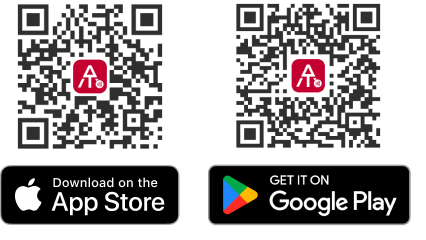


🖥️ Desktop APP: SecurityKey Desktop
*Run the SecurityKey Desktop as admin on Windows to enjoy the full function
General FAQ
How to enroll my fingerprints into ATKey.Card NFC?
FIngerprints enrollment is super simple and easy for ATKey.Card NFC, users can do it via PC or mobile devices. Here we provide tutorials to walk you through the fingerprint enrollment process via Windows PC and iPhone.
Tips to use ATKey.Card NFC with NFC devices?
The best practice is to tap ATKey.Card NFC to the NFC devices (NFC card reader or mobile phones with NFC function), and hold until UI responds to confirm the communications between ATKey.Card NFC and the NFC device were completed successfully.
What card reader should I use with ATKey.Card NFC?
Basically, ATKey.Card NFC can work with NFC contactless and 7816 smart card contact readers. However, the reader should support short APDU and extended APDU commands to run FIDO2 functions. Card reader support may also differ between devices (MacOS, iPadOS, Windows, etc.). AuthenTrend provides a card reader reference list for users to find out which readers are well-supported.
User Case
ATKey.Card secured users from different industries


Business – Digital Business Card