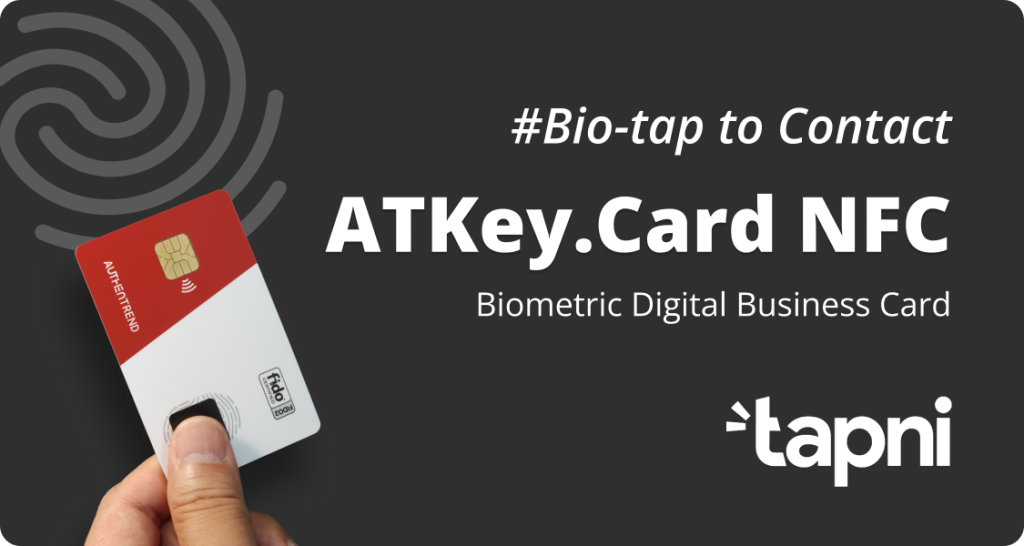Start Your ATKey.Card NFC Today
Functions supported differ between SKUs, check this before starting.
FAQs
What function does my ATKey.Card NFC support?
All ATKey.Card NFC supports FIDO2, yet the support of other functions may differ across SKUs. You can check this with the keycode or by reading the card info in the app. See the following blocks for more information.
Does my ATKey.Card NFC support digital business card function?
You can check this within the APP
SecurityKey NFC
- Click “Manage” and read the card
- Click ” ⫶ ” and “Digital Biz Card” in the top-right corner
- Your card does not support the digital business card function if you cannot see “Digital Biz Card” from the list or see the message “Your security key does not support this setting.” after reading the card.
SecurityKey Desktop
- Connect your ATKey.Card with your Computer
- Switch to the tab “Setting”, click “Manage” and verify
- Your card supports the digital business card function if an on/off switch appears
Does my ATKey.Card NFC support Smart Card PIV function?
You can check this in the Desktop APP – SecurityKey Desktop
- Connect your ATKey.Card with your Computer
- Switch to the tab “Setting”, click “Manage” and verify
- If PIV is supported, the item PIV appears for you to switch on/off
What card reader should I use with ATKey.Card NFC?
Basically, ATKey.Card NFC can work with NFC contactless and 7816 smart card contact readers. However, the reader should support short APDU and extended APDU commands to run FIDO2 functions. Card reader support may also differ between devices (MacOS, iPadOS, Windows, etc.). AuthenTrend provides a card reader reference list for users to find out which readers are well-supported.