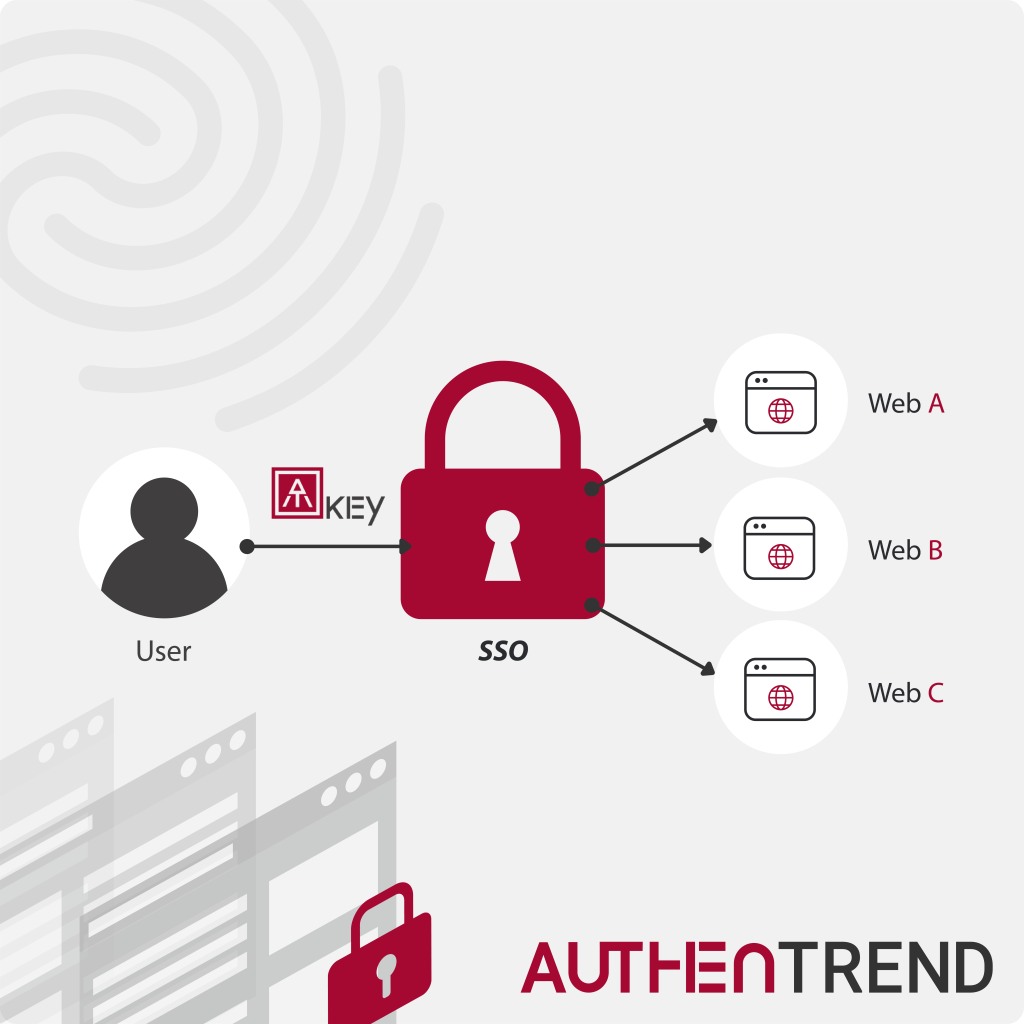
In today’s digital society, balancing security and convenience is a challenge. Strong authentication methods can be cumbersome, while simple logins come with security risks. However, with ATKey, you can achieve both. ATKey is an advanced authentication device that enables passwordless authentication and provides secure, phishing-resistant access. Moreover, it seamlessly integrates with single sign-on (SSO) solutions such as Satellite Office Single Sign-On, Soliton OneGate, Microsoft 365, and Google Workspace (GWS).
What is ATKey?
ATKey is a FIDO2-certified advanced security key that supports passwordless and PIN-less authentication using fingerprint recognition. With just a touch, users can securely and effortlessly access enterprise applications and cloud services—eliminating the need for passwords and strengthening security against phishing attacks.
How ATKey Works with SSO
SSO (Single Sign-On) allows users to log in once and access multiple applications without needing to re-enter credentials. By using ATKey, organizations can enhance SSO authentication security with multi-factor authentication (MFA) based on “possession (ATKey)” + “biometric data (fingerprint authentication).” Below are key integration methods with major SSO providers:
1. Integration with Microsoft 365 (Entra ID)
- Register ATKey as a FIDO2 security key for Microsoft Entra ID (formerly Azure AD).
- After setup, log in to Microsoft services such as Teams, Outlook, and OneDrive by simply connecting ATKey to a PC or smart device and performing fingerprint authentication.
- Also supports Windows login for Entra ID-joined PCs.
2. Integration with Google Workspace (GWS)
- ATKey can be registered as a security key for Google’s Advanced Protection Program.
- Compatible with FIDO2/WebAuthn, allowing secure logins to Gmail, Google Drive, Google Meet, and other GWS apps.
3. Integration with Satellite Office Single Sign-On & Soliton OneGate (Enterprise SSO Solutions)
- ATKey can be integrated with authentication platforms such as Satellite Office Single Sign-On and Soliton OneGate.
- Compatible with Active Directory (AD) and other identity management systems.
- Helps enterprises enforce Zero Trust security policies.
How to Log in with SSO Using ATKey
- Register ATKey
- Access the security settings page of the SSO provider
- Add a new FIDO2 security key
- Insert ATKey and follow the on-screen setup instructions
- Authenticate Securely
- Connect ATKey on the Microsoft 365 or Google Workspace login screen
- Verify identity via fingerprint authentication or PIN
- Enjoy Passwordless Access!
- After fingerprint authentication, you can access all SSO-integrated applications without entering passwords.
Why Choose ATKey?
Get Started Today!
Ready to experience secure, passwordless authentication? Get started with an ATKey free trial and take your SSO security to the next level.